
You’re offline. This is a read only version of the page.



If your unit is claimed to Link-Live then we highly recommend following the over the air (OTA) software update procedure, which can be found by clicking here.
If your unit is NOT claimed in Link-Live, then you will need to follow the manual update procedure below:
Software Downloads:
https://link-live.com/downloads
Manual Update Procedure:
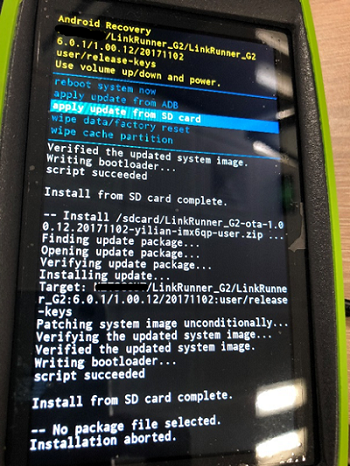
Figure 1 – Recovery mode
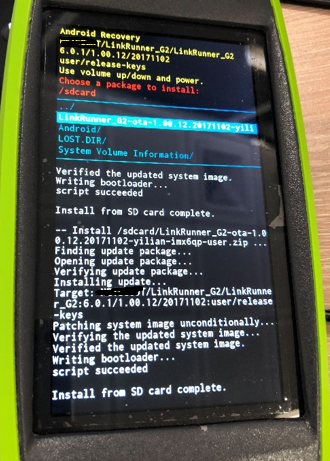
Figure 2 – Select OTA zip file from SD card
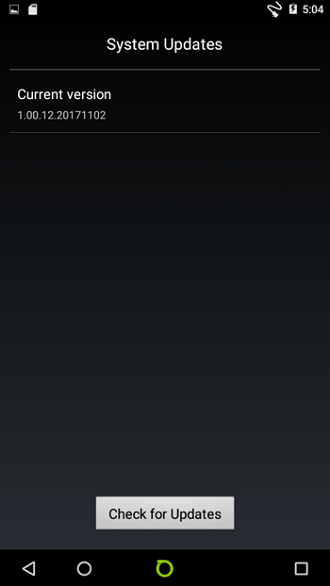
Figure 3 – Check version number of LinkRunner G2