



How do I set up an organization for multiple units?
When claiming a unit for testing, you are assigned a default organization based on your first name. If you want to set up an organization for multiple units, you can change the organization name and then invite other users to join this organization. To access the organization information, from the Organization or User Account drop-down menu, select Manage Organizations.
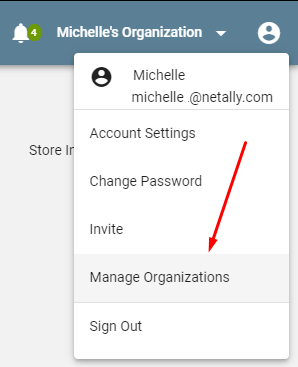
Select the organization that you are the owner of and would like to make changes to. When the organization details expand you have some menu options to the right:
Invite: This will allow you to invite others to your organization.
Pencil: This will allow you to edit/make changes to the organization.
Caret: This will collapse the details menu.
What are the levels/roles of users within an organization?
There are three levels within an organization:
Can I set up sub-organizations?
There is only support for a single level of organization, each of which can have a collection of users with common results sharing.
How do I transfer ownership of an organization?
You can transfer ownership of the organization to another user within the organization. If the user is not a member, you will first need to invite them to the organization as outlined above.