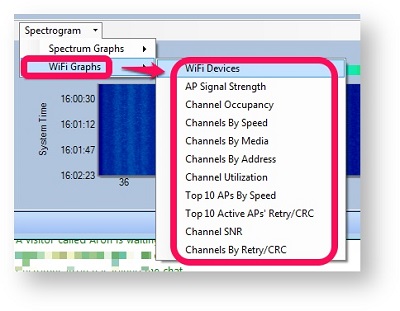AM Spectrum XT: Use with Preferred vs. Non-Preferred WiFi Adapters
Spectrum XT is RF interference wireless spectrum analyzer software for the Wi-Fi band (2.4/5/4.9 GHz). It requires the spectrum adapter (C1100 USB card), which only scans the RF, it is not a wireless network adapter. However, Spectrum XT can display WiFi data when used with a wireless adapter. Any wireless adapter can be used, but using a preferred WiFi adapter provides a more robust feature set. WiFi data will only appear in a Spectrum XT capture file/recording if a preferred adapter is used.
Non-preferred Adapters:
An example of non-preferred WiFi adapter used with Spectrum XT is the NETGEAR A6210, which uses its own driver (other non-preferred adapters may use the Windows driver).
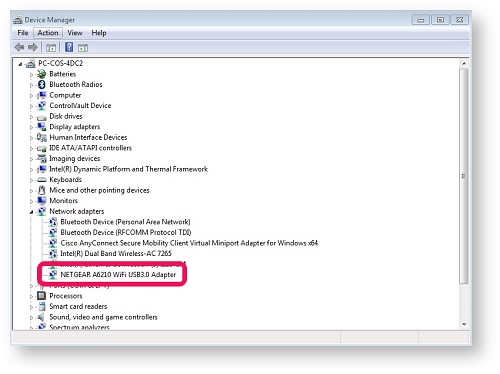
A non-preferred WiFi adapter may be used with SpectrumXT; however, it has a limited feature set.
Check the lower left corner of the application to see that it says 'Dynamic WiFi data collected from Windows Wireless Configuration'. This means a non-preferred WiFi adapter is being used.
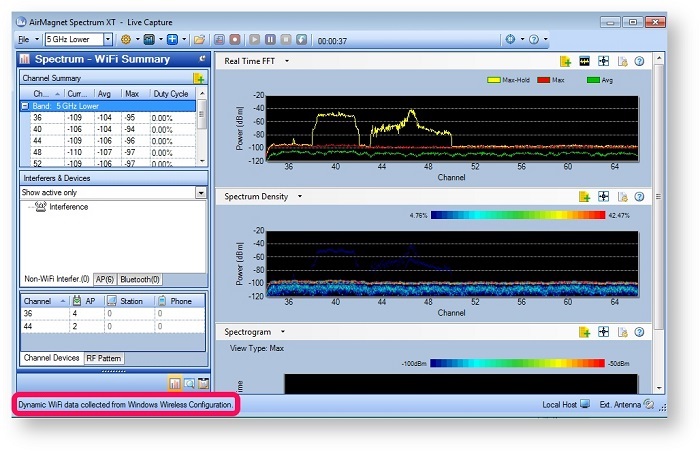
Notice also that the only WiFi Graphs which are selectable are the first 3:
The rest of the WiFi graphs are grayed out because Spectrum XT cannot collect any data to populate the other graphs from a non-preferred adapter:
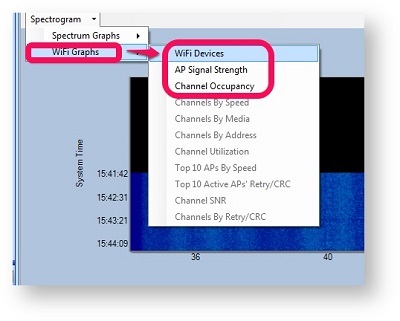
Again, when saving a capture, WiFi information will not be saved if the information was collected with a non-preferred WiFi adapter.
Preferred Adapters:
An example of a supported adapter used with Spectrum XT is the Proxim 8484. This adapter uses an AirMagnet-specific driver which is loaded when the Spectrum XT application launches:
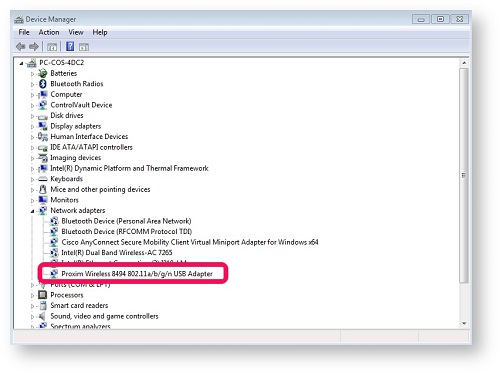
When this adapter (or any preferred WiFi adapter) is used with SpectrumXT, the full feature set is available.
On launching Spectrum XT with a preferred adapter, a pop-up appears asking which adapter to use. Click on an adapter and then click Select.
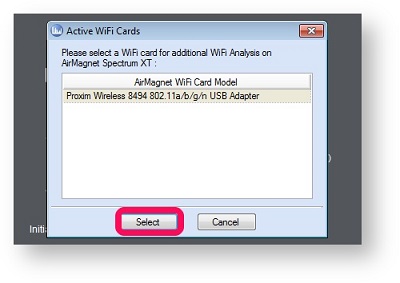
Once the Spectrum XT application is open, check the lower left corner of the screen to see that it says 'Scanning Channel n'. This means that a preferred WiFi adapter is being utilized.
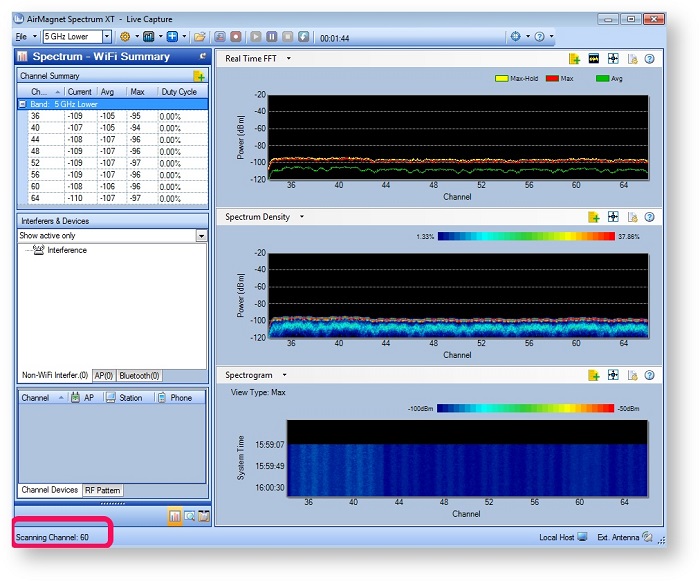
Notice all the WiFi graphs are now selectable: