
You’re offline. This is a read only version of the page.



Channel Power –
Provides information on differences in spectrum power vs. WiFi power
The Channel Power graph shows the maximum and average power levels for the selected power type across the channels in the selected radio band. The X-axis shows all available channels for the selected radio band and the Y-axis shows the spectrum energy readings.
This graph view is useful for quickly pulling the channel power data out of the FFT graph. By doing this, the graph gives the user an idea of the difference in spectrum power versus Wi-Fi power on a channel is reported by the Wi-Fi card.
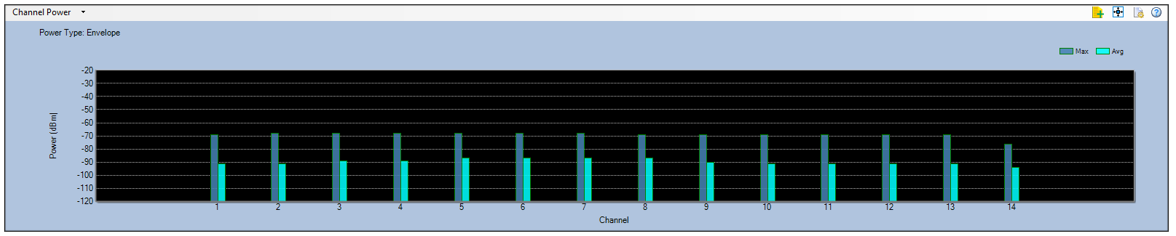
Chart Configuration
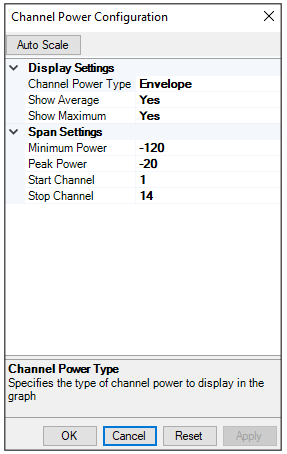
Display Settings
Span Settings