



You can download the latest version of the AirCheck G2 manager software here: https://link-live.com/downloads
Please note that the software is compatible with the following versions of Windows:
- Windows 7 (Please see below for special instructions)
- Windows 8
- Windows 8.1
- Windows 10
Windows 7:
If you have a windows 7 computer that does not have certain security updates, you will not be able to connect your AirCheck G2 Tester to AirCheck G2 Manager. If the Windows 7 updates are not current the signed driver will appear as not signed.
KB3033929 was a security update that Microsoft released to Windows Update back in March 2015. This added in SHA-2 code signing support. The Belcarra driver used with AirCheck G2 Manager is signed with SHA-2.
To check if you have it installed, go to Control Panel, then Windows Update and select View update history. Check to see if the following update was installed successfully.
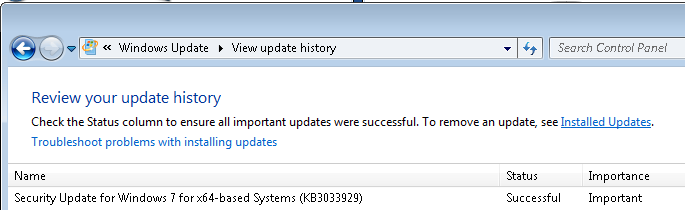
If it is not installed, please download and update from:
https://www.microsoft.com/en-us/download/details.aspx?id=46148