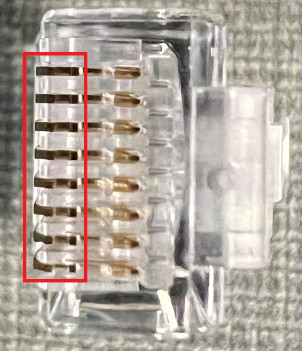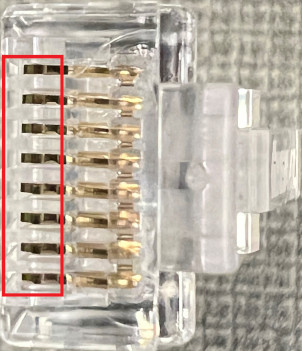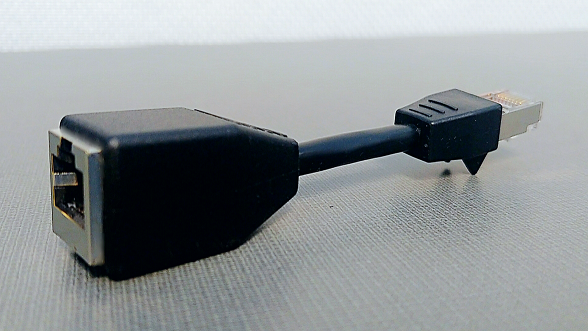For heavy product users, you are likely plugging in a cable frequently into the RJ45 port of your product. While all NetAlly products are designed to withstand the normal wear-and-tear of daily usage, there are some things that you should never do when removing a cable because it puts adverse pressure on the pins inside the port, or where the port is connected to the board.
- Always remove the cable by pressing down on the clip and pulling straight out.
- Do not attempt to pull the cable without pressing down first on the clip or try to extract the cable at an angle. This can deform the pins on either side of the port or worse, cause the port to become detached from the board.
- Do not let the unit dangle from the end of the cable. This can cause the port to become detached from the board.
- Keep the RJ port clean of debris and grease. Gently clean the area with rubbing alcohol on a q-tip. Be gentle and don't push on the pins so you don't move them out of alignment.
- Incompletely crimped Ethernet connectors can have protruding pins that can damage the RJ45 port pins. Visually inspect the connector before inserting it into the port.
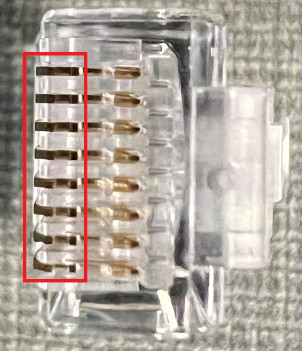 | 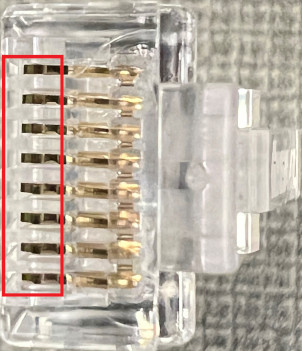 |
| Incomplete Crimp | Proper Crimp |
- Do not insert anything other than a standard Ethernet connector into the port. RJ11 type connectors will deform the pins, usually 1/2 and/or 7/8 pins inside the port.
If you know you or your technicians are going to be high-frequency users or aggressive with their units, we recommend you use a Platinum 21025C RJ45 Port Saver, black 4-inch male-to female adapter, shielded, to extend the life of your RJ45 port. This product has been tested by our engineering team and it did not impact the parametric testing when used with the following NetAlly products:
- LinkRunner AT 1000/2000
- LinkRunner G2
- AirCheck G2
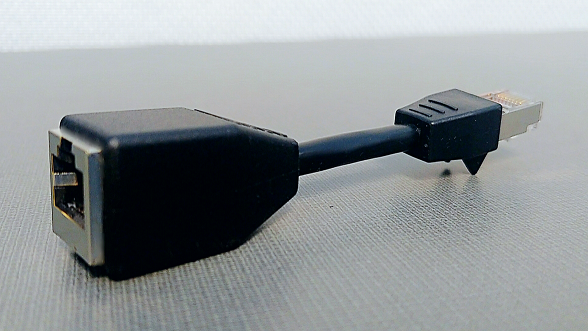
The Port Saver can be purchased from Amazon at Platinum Tools 21025C Rj45 Port Saver Tester - Tool Organizers - Amazon.com and at other locations.